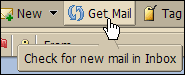The interface includes many convenience features.
Down-arrow menus. Some command buttons have a small down-arrow icon next to them. Clicking on the button performs one action, and clicking on the down-arrow icon displays additional menu choices.

Drag and drop. Click on and drag messages or conversations between folders.
![]()
Right-click menus. Right-click on items such as folders, conversations, messages, the "From" column in messages or conversations, or items in mail headers to display a menu of functions that you can perform on that item.
Movable sash. For split-pane windows such as the Conversation view, you can use the sash to increase or decrease the relative sizes of the upper and lower panes. Click and drag on the bar separating the panes.
![]()
Clickable items. Zimbra follows standard browser conventions by changing the mouse cursor to a "hand" when it passes over an active link.
Tool-tips. Passing your mouse cursor over items, such as command buttons, conversations, or mail addresses in message headers, displays a small text box of descriptive information about the item.